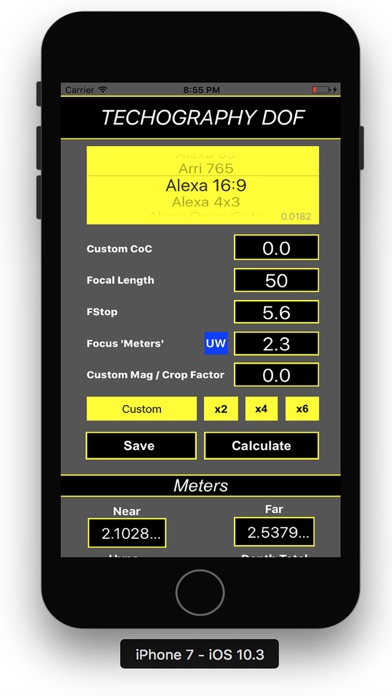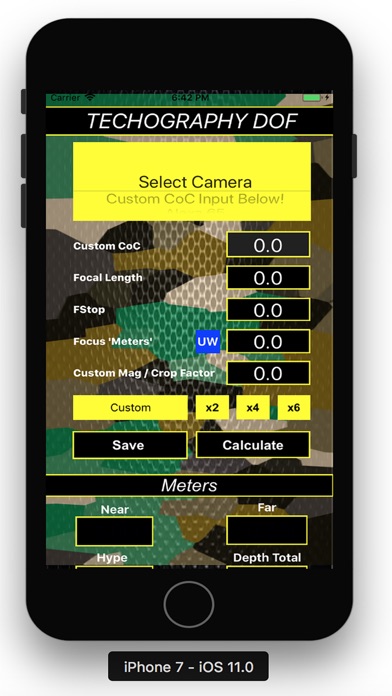
DOF app for iPhone and iPad
Developer: clifford harden
First release : 02 Oct 2017
App size: 16.49 Mb
Depth of Field Calculator & Circle of Confusion Generator Great creative/informative tool for Cinematographers, Videographers, Photographers and the Enthusiast...taking the guess work out of a shoot.
Although initially designed for the cinematographer, the app includes a selection of stills cameras and some lamp photometrics. The app caters for the most common film and digital formats used currently, from high end professional cameras down to smart phone cameras.
BEFORE PURCHASE
Please check your device is compatible and that your camera make and model his listed below....or
Alternatively, if your device is compatible and you know your camera sensor size/dimension (info generally found in the cameras specification document/user manual). Use the CoC Generator within the App and simply import the resulting value for DOF calculations.
It is so easy to use...
Simply scrolling through camera picker and select your camera
Input your lens focal length...50, 24, 85 etc...
Input your aperture f/TStop...8, 5.6 or 4.5 etc...
Select I Inches or M Meters, input your focus setting..if inches - 78 or if in Meters - 1.981 etc.
Press calculate...job done!
User guide available to download at techography.co.uk
Functions include;
Meters or Feet/inches input and display
Custom Circle of Confusion Input
Circle of Confusion Generator
Underwater Function (flat port)
Crop Factor/Magnification Input
Arri Lamp Beam angle presets
FOV (Field of View) Numeric display
AOV (Angle of View) Numeric display and graphical display
Personal comments box (great for shooting notes & shot logs)
Reset Button
Save Function(screen shot) that saves to your Photo Album
Contact info@ Button
Customisable Colour Display/scheme with swappable back grounds (Leather & Camouflage)
Dim Button
As with all Depth of Field Calculators, they are for guide purposes ONLY.
Camera/Sensor/Format;
Full Frame
Arri Alexa 65
Arriflex 765
Arri Alexa LF Open Gate
Arri Alexa LF 16:9
Arri Alexa LF 2.39
Arri Alexa Classic 16:9
Arri Alexa 4x3
Arri Alexa Open Gate
Apple iPhone 5
Apple iPhone 5s
APSC
APSH
AJA CION
Black Magic Pocket
Black Magic 2.5K
Black Magic URSA 4K
Canon 5DMK2/3, 6D, 1DC
Canon 7D
Canon C500/700
Canon C300
Canon C100
Canon EF-S
Canon 500D/550D
Canon Rebel T1-T7
Canon PowerShot SX280HS
Fujifilm X-S1 X20 XF1
GoPro Hero
GoPro Hero Black
GoPro Hero 5 Session
GoPro Hero 4 Session
GoPro Hero 4 Black
GoPro Hero 4 Silver
GoPro Hero +3 Black
GoPro Hero 3 White
GoPro Hero 2
GoPro Hero HD
GoPro Novo Cine Mod
Hasselblad H5D
IMAX
Kodak KAF 39000
Leica S
Leica M
Leica Compact
Leica Q
Leica TL
Leica X
Mamiya XF
Mamiya Credo
Mamiya 645DF
Nikon D3s
Nikon D40/D70
Nikon D3/D700/FX
Nikon DX
Nokia Lumia 1020
Olympus Tough TG-2
Olympus OM-D/PEN E/F
Panasonic DC FZ 80/82
Panasonic EVA 1
Panasonic Lumix Z 70/90
Panasonic Lumix GH5/G85
Panasonic HC-X1
Panasonic Varicam 35
Panavision Genesis/F35
Panavision DXL 8K
Panavision 65
Panavision 3 Perth
Panavision 4 Perth
Pentax K
Pentax Q7
Phase One IQ/P+ 60-100MP
Phase One 50MP IQ
Phase One 40MP IQ",
Phantom Flex 4K
Phantom 65
Red Epic Scarlet 5K
Red Dragon 6K
Red Weapon 8K
Red One Mysterium
Samsung Galaxy S6 & Note 5
Sony Venice
Sony A7/A7S II
Sony Alpha/A6000
Sony F65
SonyFS7 MK1/2
Sony F55
Sony PMW300, EX1/EX3
VistaVision
S35mm
35mm
S16mm
16mm
1/500 inch
1/700 inch
1/707 inch
1/2000 inch
1/2 inch
2/3 inch
1 inch
Micro Four Thirds
Lamp Beam angle presets included in the App:
Arri, T1, T2, T5, L5, L7, L10, D12, D25 and D4....with the simple knowledge of beam angle, any lamp beam angle can be displayed by adjusting focal length...see user guide!
For the impatient, App can be used directly from launch, just open and GO!